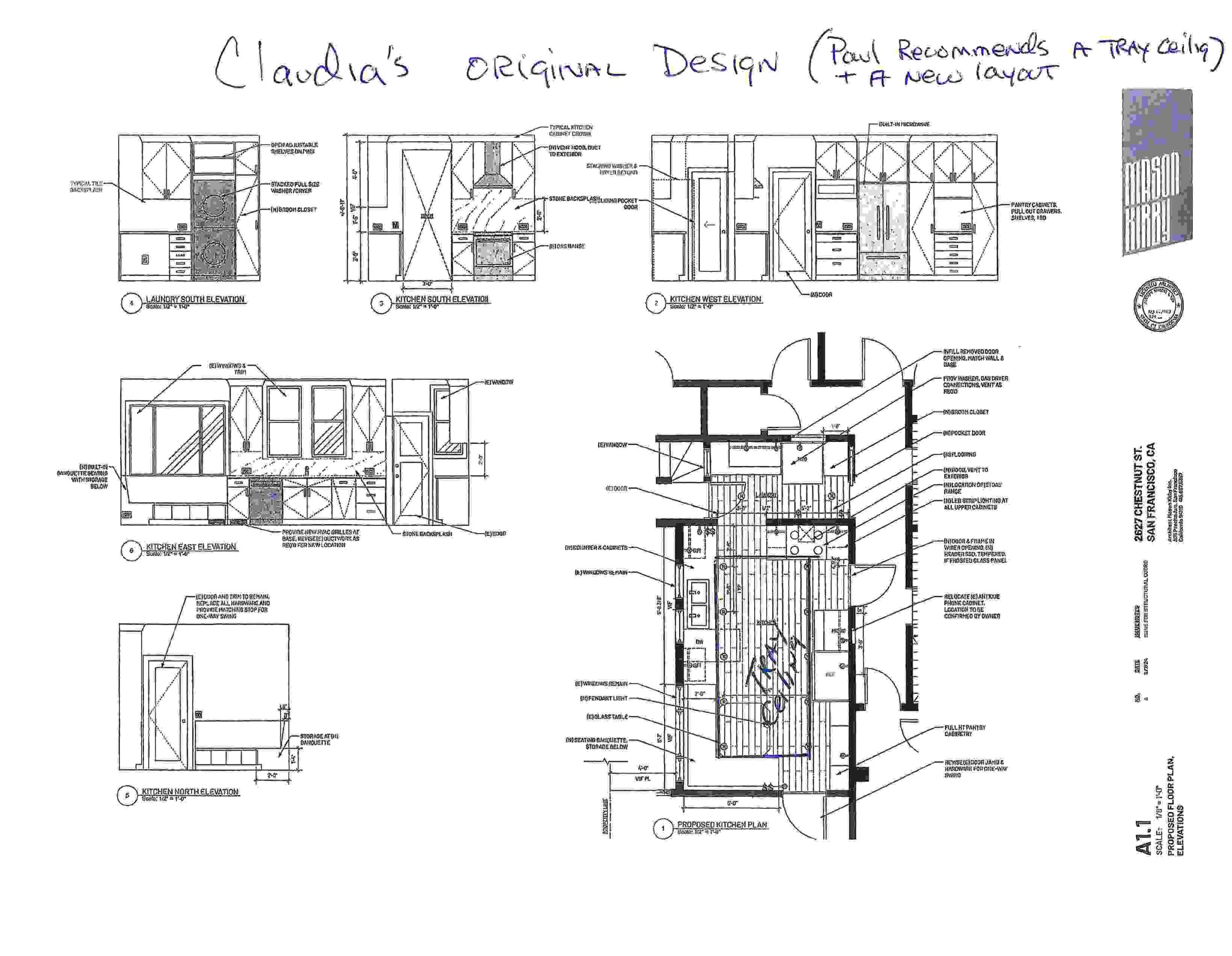Is this a home media center or theater room? With IKEA products and innovative IKD designs, you won’t be able to tell the difference.
Do you have $50,000 to drop on installing a home theater? Probably not. But that doesn’t mean you have to settle for a 50” TV and a TV stand. IKD is known for providing exquisite IKEA kitchen designs on a budget, but we design all areas of the home—including IKEA media centers that look and feel like a home theater.
There are six essential elements to every home theater.
- Space
- Visuals
- Sound
- Storage
- Lighting
- Seating
Below, we detail how IKD considers all these elements when designing your IKEA media center.
Why Design
with IKD?
Why Design with IKD?
How We Transform a Custom IKEA Media Center into a Home Theater System
We begin every design by asking our customers to measure their space, including any doors, windows, and architectural anomalies. If you intend to have a room dedicated as a home theater (as opposed to a living room with a custom media center), the less natural light in the room, the better.
For the purposes of this article, we’ll discuss what we can do for a customer who plans to have a theater room. Let’s dive into the elements of a home theater and how they affect design.
Space: How much room are we working with?
While the Home Theater Academy thinks having a 24′ x 15′ room is ideal for making your home theater dreams come true, this isn’t realistic for everyone. You can easily have a home theater in a space that is just 8’ x 10’; it just means more limited seating and screen size options.
If this is for hosting a Super Bowl party, a small home theater may not satisfy you. You may be better off creating a movie theater atmosphere in your living room with a personalized IKEA media center. If this is for family movie nights and small gatherings, 8’ x 10’ should suit your needs.
Once you know the space you’ll be working with, it’s time to choose a screen.
Visuals: What screen size is best for your IKEA home theater?
The size of your room will determine the size of your screen. Let’s assume you plan on having a 4K TV or projector for your home theater. The general rule of thumb is to sit at a distance of about 1.5 times the screen’s vertical size. If you have a smaller home theater, you could still have a sizeable 85” screen by placing your seating against the far wall.

Depending on the brand and bells and whistles, an 85” TV can cost anywhere between $800 and $2,300. A quality 85” motorized projector screen can be as little as $400, but you can expect to spend about $2000 on a 4K projector.
Now that you know the room and the size and location of your screen, it’s time to think about sound.
Sound: Quality sound takes a village—of speakers.
To obtain theater-quality surround sound in your IKEA home theater, you’ll need a 5.1 (6-speaker) setup for a smaller room or a 7.1 (8-speaker) setup for a larger room. Klipsch is an excellent speaker brand, and you can get a basic 5.1 surround sound system for about $400. If you want to go bigger, they also offer an eight-speaker setup that includes a receiver for $2,000.
If you have a six-speaker setup, the front speakers will go in front of you, to the right and left of your TV. The center channel can be above or below the screen, and your two surround sound speakers will go (ideally) on either side of you, facing in. With eight speakers, you get two additional speakers behind you on either side. The final speaker is the subwoofer, and that placement is more flexible.
But where are you going to put all these speakers?
Speaker setup is tricky, and this is where IKD’s design expertise really shines in an IKEA home theater design. Often, the front speakers are standing speakers, and the subwoofer goes on the floor. No shelving or other supports needed. However, the center channel and remaining speakers will need to be elevated.
If you’re willing to set aside an entire room and invest a sizeable chunk of change in a screen and speakers, we’re assuming you want a sleek, upscale look for the rest of the details, as well. You may run wires through the walls or use wireless speakers to avoid dealing with cable management. Then, our designers would recommend using black LACK shelving to mount the speakers at ear level.
(Although the ultimate color choice is up to you, our designers tend to recommend black accessories because they will not reflect light while watching movies.)

Of course, speakers aren’t the only storage you need to think about in a home theater, and if all you had to do was slap a couple of shelves on the wall, you wouldn’t need us.
Storage: You can’t have an IKEA home theater system without media.
We provide cohesion throughout your entire IKEA media center design. Whether your ideal entertainment center involves closed storage, open storage, or a combination of both, our designers will create a built-in design customized to how you use the room. We enjoy designing space-optimized, floor-to-ceiling storage, and IKEA media centers are where we get to put some of our favorite IKEA hacks to good use.
Here are two of our most popular IKEA hack examples for home theaters.
- Using LERHYTTAN panels to create open storage. When creating open storage to showcase game systems, place receivers, or browse the movies you still have on DVD, we like to use these black panels to configure smooth, sleek cubbies in sizes that make sense for your storage needs.
- Creating ventilated cabinets for closed storage. When using closed storage for game systems, receivers, and other electronics, air circulation is critical. Our designers know this, and we often create designs using SEKTION cabinets with accessories like the METOD ventilation grill and UTRUSTA reinforced ventilated shelf to ensure the longevity of our customers’ electronics. When paired with the UPPLOV cabinet fronts with integrated handles, the result is a sleek and organized home theater.
Glass-front cabinets can also be visually effective in a home theater, especially when paired with MITTLED lighting.
Lighting: What is that accent lighting?
We are happy to include a lighting design in your IKEA media center design package. This lighting design takes the room’s overhead and natural lighting into account so that you can determine how they affect the room design. We also indicate the most effective ways to use IKEA MITTLED lighting in your media center design.
MITTLED lighting allows you to dim the house lights and still be able to see or showcase items in open storage and glass-front cabinets. Lighting details like these can be the difference between a home theater that rivals a genuine movie theater experience and an experience that falls flat.
Dimmable MITTLED lighting strips can also be used to add ambiance to the room.
Seating: Plan it before you build it.
While we don’t design seating arrangements, we can certainly make recommendations. Recliners are ideal for home theaters. You can go the single-seat route by considering IKEA EKOLSUND or MUREN recliners or stretch out on the KIVIK sofa, all from IKEA.

You can also obtain seating designed specifically for home theaters for between $1,000 and $3,000 for rows of three to four seats.
Knowing the amount, size, and placement of your seating can help us determine the final design for your IKEA home theater.
With skilled design, a luxury home theater system is within reach.
Don’t settle for a TV stand or a prefab entertainment center when you could have a custom, built-in IKEA media center design that looks like a luxurious home theater for the same cost.
The numbers speak for themselves.
Most tech blogs say consumers should expect to spend between $10,000 and $50,000 on a home theater addition. Here is a rough estimate of what you could expect to spend on an IKD home theater design.
- Design fee: $395
- Visuals: $2,000
- Sound: $1,000
- Storage and Lighting: $2,000
- Seating: $2,000
That puts your total cost at less than $7,500. Our detailed hack diagrams and plans make it easy for motivated homeowners to save on installation costs with a bit of DIY, as well.
Get a Professional IKEA Media Center Design – All Online
Work with our certified designers to get a personalized media center designed around your needs and vision. If you’re interested in learning more about our service, make sure to check out our IKEA Media Center Design Services.